Weather Data and Synthesis
Configuration
Real weather data is
required for weather synthesis, flight planning, and inflight weather
monitoring. Ideally all weather related processes would use the
same data source. Some weather related or weather
processing add-ons
can be customized in such a way, while others do not
offer the option.
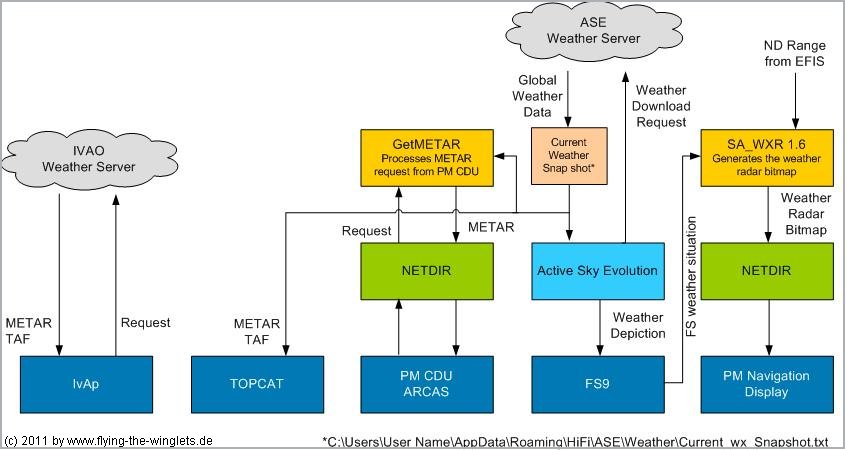
Highly customized
weather setup assures consistent weather data for
all weather related processes of the flight
simulator.
Click the item to expand the
illustration

As shown in the illustration above, the central weather source of setup is the 'current weather snapshot' file of Active Sky Evolution. ASE downloads in short intervals the latest weather data from the ASE weather server. The data is used by ASE itself for the weather synthesis, TOPCAT gets METAR and TAF information from that file, and on pilots request the METAR information is displayed on the PM CDU ARCAS page.
The IVAO on-line weather is disabled in the IvAp configuration. The weather settings in FSUIPC are set according to the Active Sky EVOLUTION user manual.
Weather Engine
For enhanced weather
synthesis, and
weather
depiction I use
Active Sky EVOLUTION. ASE offers tons of features
around weather processing and manipulation. However, I use only a few of these
features for on-line flying and training purposes.
On demand also historical weather
information can be retrieved.
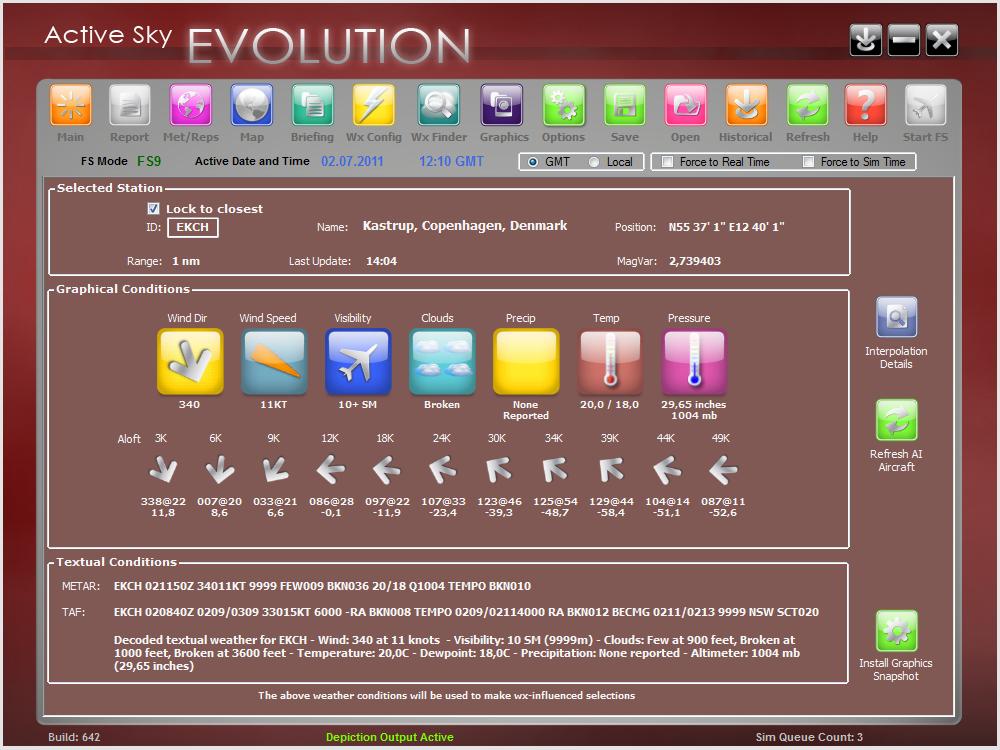
The
report
page with the decoded METAR of EKCH
(Copenhagen,
Kastrup)
The possibility to have access to the 'current weather
snapshot' file of ASE is an excellent way to
provide all weather related processes with the same
weather data. The second important feature for me is
the access to historical weather data for a specific date and time of day in the past.
In combination with Instructor Station by Luis Gordo I
can simulate approaches and other flight situations
with weather situations of my choice.
Links:
Active Sky Evolution:
http://www2.hifisim.com/node/1044
GetMETAR
The PM CDU
ARCAS page gets the METAR data normally via pmGetWeather from
http://weather.noaa.gov/. Following the approach
to have one single source for the weather data I
compiled a small WINDOWS application (GetMETAR) which
retrieves the data for the PM CDU ARCAS METAR page
from the 'current weather
snapshot' file of ASE, instead from the NOAA
server.