Instructor Station
Introduction
I use the Instructor station by Luis Gordo. The
instructor station gives me almost boundless
possibilities to set-up specific scenarios for training
purposes and offers a multitude of
usefull program functions. You can place the aircraft on a
approach to a runway, either by setting the coordinates
or placing the aircraft over a certain navaid. During a
trainings scenario the instructor station records all
relevant flight parameter for a later review and
evaluation of your flight performance. The instructor
station also enables to you to set-up aircraft system
failure and weather situations. I personally do not use
the weather feature because my central weather source is
Active Sky EVOLUTION, which also allows me to set up any
weather situation, incl. the selection of historical
weather.
Links:
simMarket: http://www.simmarket.com
Function Exampels
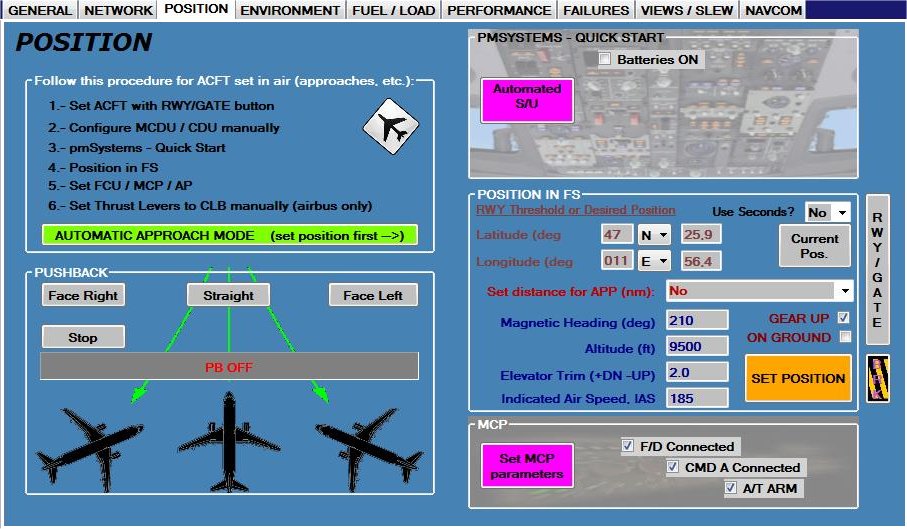
Aircraft positioned over NDB Rattenberg, heading 210,
ready to intercept the LOC DME East Approach, Innsbruck
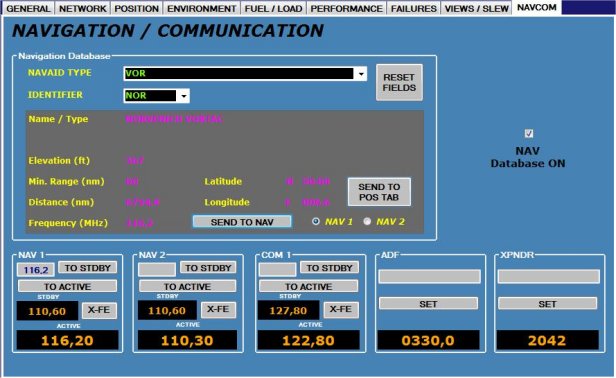
New in version 1.6, the NAVCOM Page. This page allows
to select a Navaid for the aircraft positioning
and the selection of the appropriate COM / NAV frequencies.
T
In my opinion, the user interface is to much coloured and the font color is not always advantageous.
Currently I have some trouble with the PDF report function of the instructor station. The report generation is always terminated with an error message. Also the Google earth feature does not work as it as it should,