Flight Recorder
Introduction
Usually I do
not record complete flights, but interesting approaches
for a later performance review. I use FS Recorder as
software to record the relevant flight data. FS
Recorder is an add-on module for Microsoft Flight
Simulator available for FS2004 and FSX. It allows
recording and playback of flights, similar as the
instant replay and video recorder built into FS, but
with a lot more features.
The recorded flights are saved in a binary file format containing flight data and can be played back inside FS. Additionally FS Recorder includes camera features, which give you more freedom for watching your flights
Configuration
I record the following flight data:
- Flight Controls: Elevators, ailerons, rudder
- Flaps: Flaps handle
- Spoilers: Spoilers handle
- Gear: Landing gear lever
- Throttles: Throttle levers
- Engines On/Off
- Lights: Aircraft lights
- Parking Brake
- Smoke System
- NAV Radios: Nav1/2 frequency and OBS, ADF frequency
- COM Radios: Com1/2 frequency, transponder
- Airspeeds: IAS, TAS, Mach
- Ambient Wind

FS Recoder configuration menue

Click the icon to see the FS Recoder configuration full size.
Recording
The recording can be started either per dialog or silent.
I prefer the silent version with the key combination
ctrl + shift + R. Record stop either manual per dialog
or automatically after a predefined time has elapsed
after landing.
Playback
During the playback of a recorded flight sequence you can
lean back in your pilot seat and watch the magic things
which happen. The aircraft is flying without any
intervention, complete automatically. During an approach
the flaps and the gear get extended, the trim wheels are
turning and much more things
happen. Just in the same way than the approach was
recorded. Thanks to the event triggered
audio setup of the flight deck, sounds e.g. for gear and
flap transisitions are triggered as occurred during the
recording.
The playback of the recorded data is also possible on an other computers than originally recorded. Prerequisite is an installation of the same MS Flight Simulator version and installed FSRecorder modul. Of course, the same aircraft add-on should be installed and used. Once in a while I do that for screenshots of a previous flight. During playback I can pause the flight simulator any time and so I have plenty of time to find the best camera position.
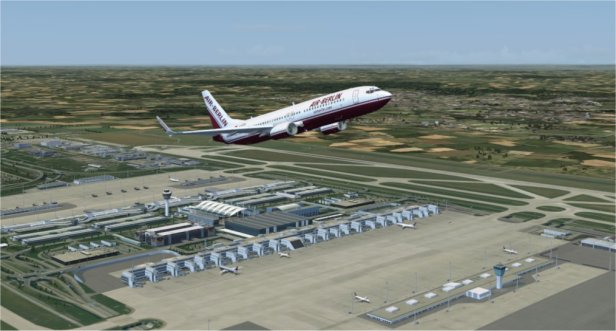
Snapshot from a recorded take-off in EDDM, Munich,
RWY 08R. Scenery by Aerosoft
Rendering
The latest version of the FSRecorder includes a alpha
version for video rendering. I made several attempts to
get it running, the result was always a wmv file with
black content. As soon as I have time I will investigate
this problem.
Links:
FS Recoder:
http://www.fs-recorder.net/